On this page
Video Poker Wizard
Announcement
I'm excited to share that, starting October 28, 2018, we have launched an updated version of the Video Poker Wizard. now available ! In addition, an Android version is available too.
Features
In the main menu, you can review a specific hand, examine the paytable for games, and practice gameplay to master strategies for your preferred game.
Read on to discover tips on maximizing your experience with the application.
Selecting a Game
Select the first option from the main menu to view the game you have currently chosen. This action will display the corresponding game menu.
The following games are supported:
- Aces and Eights
- Aces and Faces
- All American
- Black Jack Bonus
- Bonus Deuces Wild
- Bonus Poker
- Bonus Poker Deluxe
- Deuces and Joker
- Deuces Wild
- Double Aces and Faces
- Double Bonus
- Double Bonus Deuces Wild
- Double Deuces Wild
- Double Double Aces and Faces
- Double Double Bonus
- Double Joker Poker
- Jacks or Better
- Joker Poker (Kings)
- Joker Poker (Aces)
- Joker Poker (Two Pair)
- Loose Deuces
- One-Eyed Jacks
- Royal Aces Bonus
- Super Aces Bonus
- Super Bonus Deuces Wild
- Super Double Bonus
- Super Double Double Bonus
- Tens or Better
- Triple Bonus (Kings or Better)
- Triple Bonus Plus
- Triple Deuces Wild
- Triple Double Bonus
- White Hot Aces
Selecting a Paytable
Each game you can play features multiple built-in paytables. To access the paytable for a game, tap the row directly under the game's name in the main menu.
If you don’t see the paytable you need, it’s possible to add a new one. Tap the Edit button in the upper right, followed by the plus sign (+) that appears. Afterward, assign a name to the new paytable and modify the payouts by selecting a hand and entering its respective payout amount.
While in Edit mode, you can also rearrange or delete existing paytables.
Analyzing a Hand
From the main menu, selecting Analyze a Hand will take you to the entry interface. You can choose the five cards you want to analyze or hit the Random button to have a hand dealt to you at random.
Once you have your cards, press the Analyze button located in the top right corner to see the results. The analysis will display the 32 possible ways to play the hand, ranked from the most favorable to the least favorable.
Analyzing a Game
The app's standout feature is its game analyzer, which can quickly determine the long-term return of a game. The results screen provides a summary, as well as detailed statistics on hand probabilities, hit rates, returns, and variances.
Risk of Ruin Calculator
Additionally, the game analyzer includes a built-in Risk of Ruin calculator. This model is designed for situations where you hold the advantage, calculating the likelihood of exhausting your bankroll before reaching a theoretically limitless wealth level. It can also incorporate cash back into a previously negative paytable.
Practice Play
The Play mode allows you to practice or familiarize yourself with the strategy of the current game in various ways. By default, the game won't automatically hold the optimal cards right after the hand is dealt, but it will alert you if you overlook the best option. In the Settings, you have the flexibility to modify this feature. If you haven't completed a hand yet, you can hit the Analyze Hand button to explore the 32 ways to play, then select an option to return to the game with that choice applied.
You can toggle between viewing the paytable or your playing statistics, which can be reset using the reset button.
Settings
In the Settings, you can enable or disable sounds, autohold features, and in-game alerts, as well as adjust how quickly the cards are dealt.
The 'Easy Hold' feature operates in two modes: when disabled, each card must be tapped individually to hold; when enabled, you can simply swipe across all the cards you wish to hold in a single motion. For instance, if you are dealt a Flush, you can easily swipe across all five cards to hold them simultaneously.
Support
Should you run into any issues with the app, please reach out through my contact form. contact form Select 'iPhone/iPad App' as your reason for contacting us.
Screenshots
 |
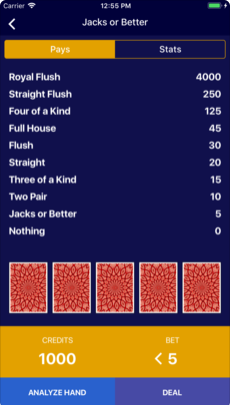 |
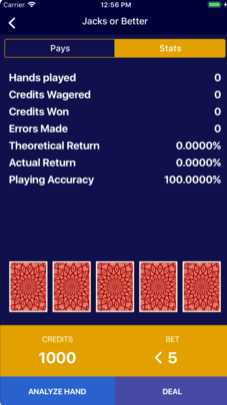 |
 |
 |
Apple App Store
Please visit the Apple app store You can purchase the latest version of Video Poker Wizard for $9.99 USD.


